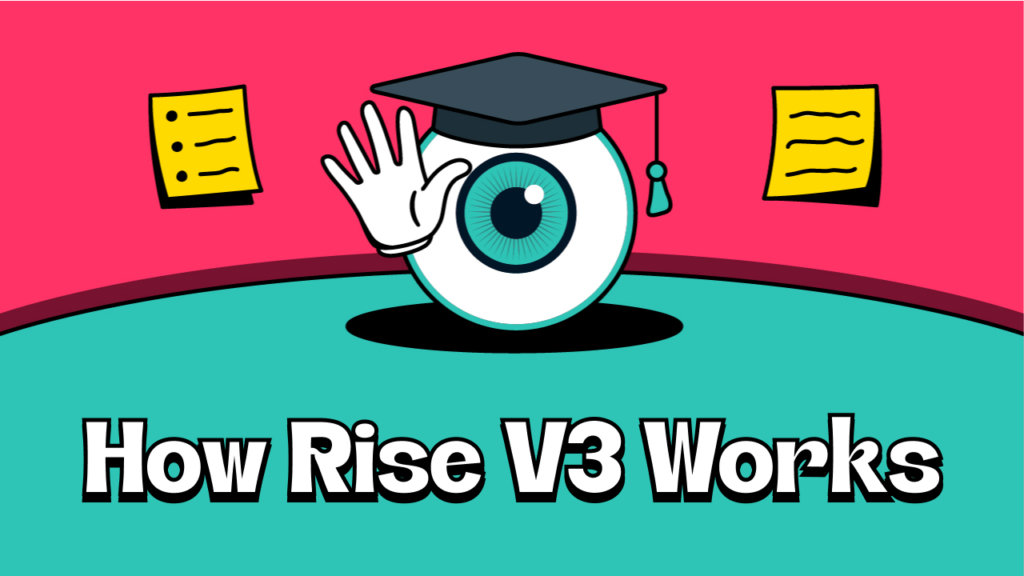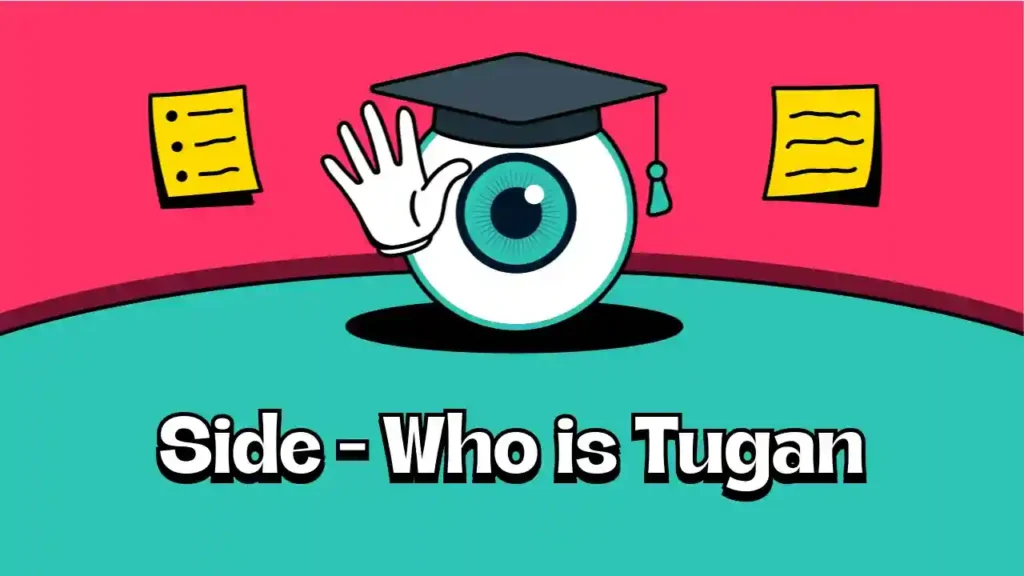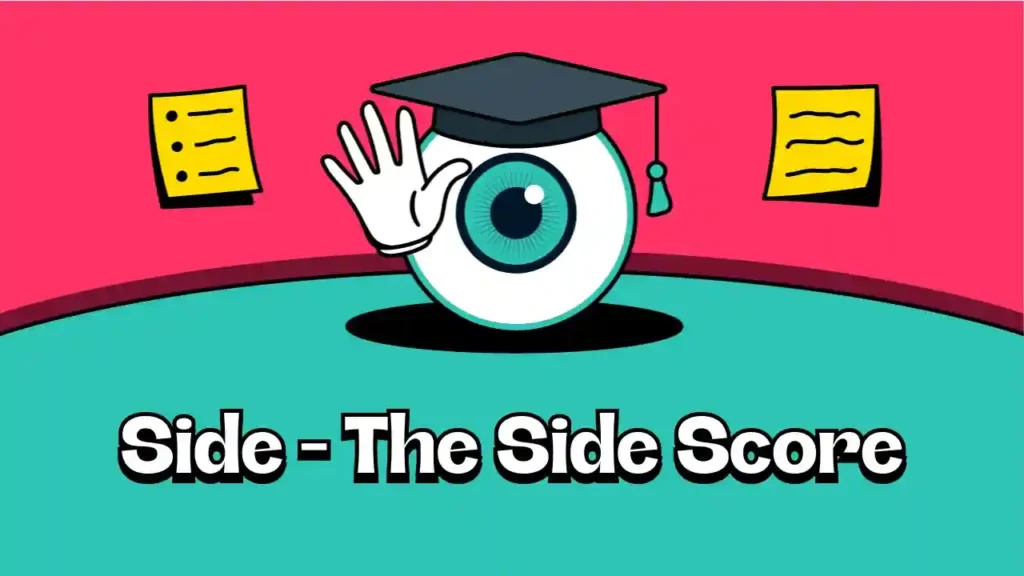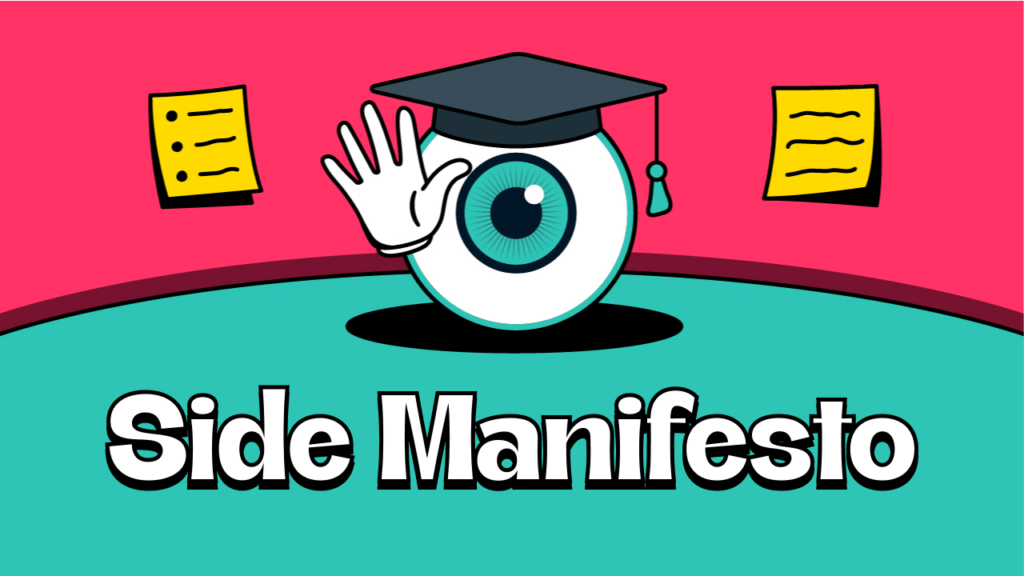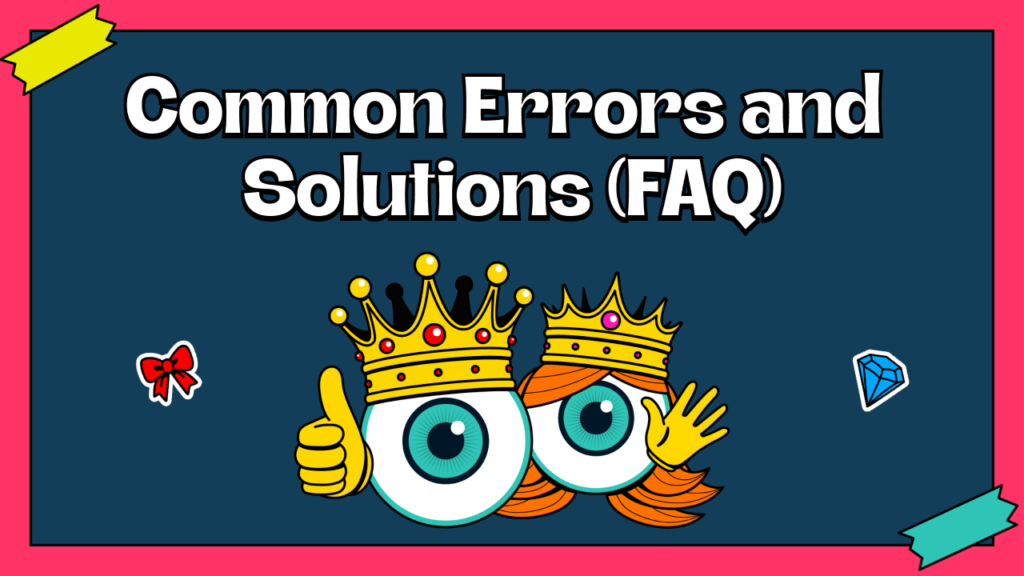
We know that using our app can sometimes lead to questions. Here are some common errors users face and how to fix them.
1. Why aren’t my tweets being counted?
🧱 You’re not logged in. Make sure to log into your account. Without logging in, the system can’t track your tweets.
🧱 You haven’t signed up for the campaign. You need to register for each campaign you’re interested in. If you skip this step, your tweets won’t be counted.
🧱Your email isn’t verified on Twitter. Twitter requires email verification for certain features. To fix this:
- Go to your Twitter settings and verify your email address.
- After verification, log in again on our platform.
- Once done, your tweets should start counting.
Note: There’s an ongoing issue with our service provider related to Twitter email verification. They’ve been working on it for over a year and hope to resolve it in the next month. Until then, verifying your email is the best solution.
2. Why can’t I claim, stake, or unstake my tokens?
🧱 You’re seeing a high gas fee error. Sometimes, an error message shows that you need to pay a huge gas fee, like $1,000 or more. This is confusing but common.
🧱 Reason: You might not have enough gas token (usually ethereum) in your wallet to cover the gas fees. When this happens, the blockchain shows an absurd gas fee instead of a clear error message.
🧱 Solution:
- Try the transaction again after topping up.
- Check your wallet balance to ensure you have enough funds.
- Add more Ethereum to your wallet.
Additional Tips:
- Use Compatible Wallets: To ensure smooth transactions, please use Metamask or Rabby wallets for Ethereum tokens. If your token is on the Solana network, you can connect using the Phantom wallet. Using incompatible wallets may lead to issues.
- Allow 24 Hours for Updates: It can take up to 24 hours for your points and any eligible claims to appear on your account. Please wait for this period before checking your updated balance.
We hope this FAQ helps you solve any issues. If you still have problems, please contact our support team for assistance.